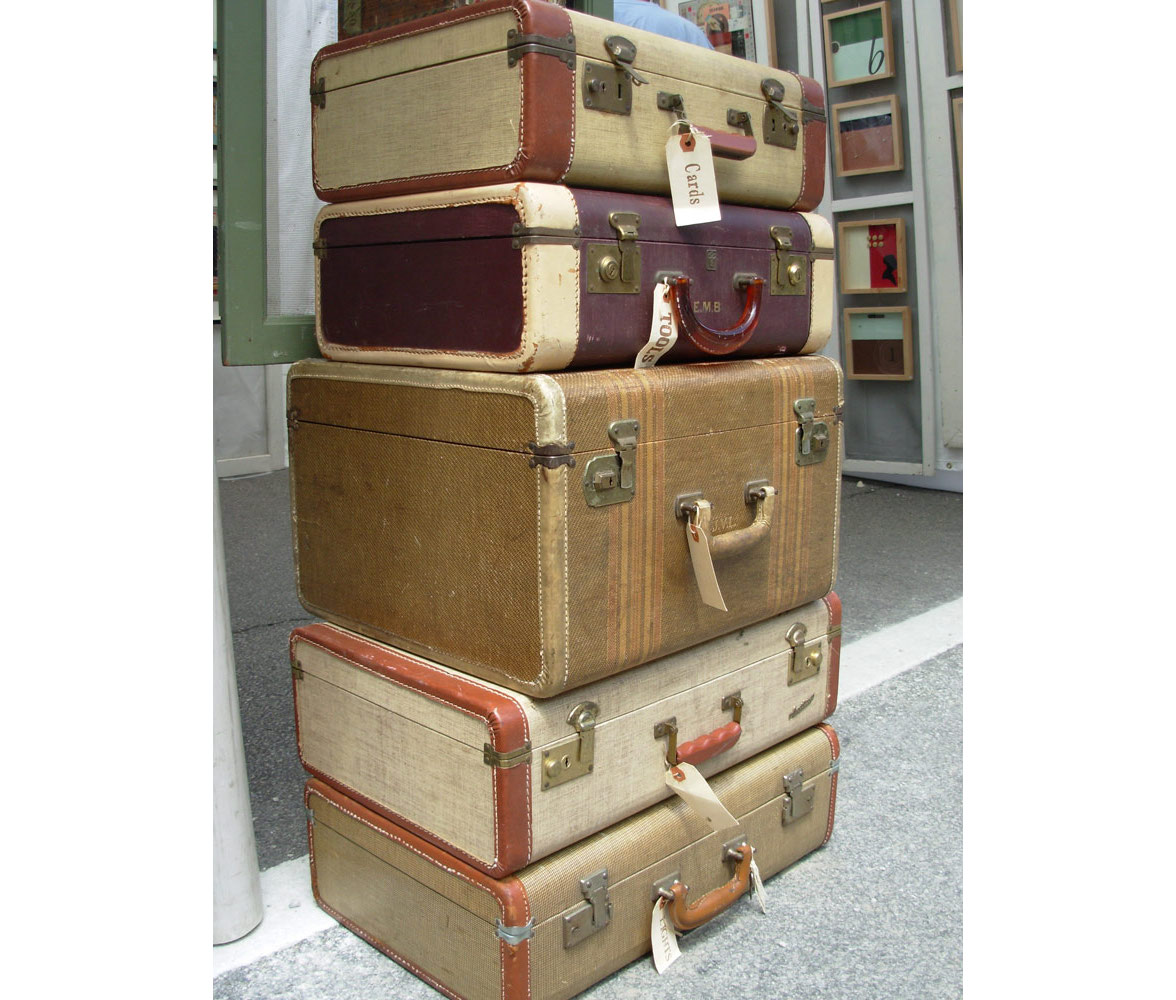Changing
institution
Changing the institution where a collection is held
The institution’s ARCHON code forms part of the collection reference (eg GB133LSP), which is used to form the unique identifier for the record, and enable the creation of persistent URLs (eg https://archiveshub.jisc.ac.uk/data/gb133-lsp).
Once you’ve created your description, it’s not possible to use the EAD Editor to change the unique identifier. While you can change the institution details, we very strongly recommend that the collection reference and persistent URL match, so we would ask you to change both.
To do this, you will need to edit the EAD. If you don’t have a local copy of the EAD, see here for how to get a copy.
- Open the EAD file in an editing program. You can use XML editing software https://archiveshub.jisc.ac.uk/xmlsoftware/, or a text editing program such as notepad or wordpad (we don’t recommend editing XML in Microsoft Word)
- Look near the top of your description, and locate the <unitid> statement.
- Save your description, and upload to the EAD Editor as normal. When you submit the description, please ensure that you add a note to say which description this is replacing, so we can remove the superseded description.
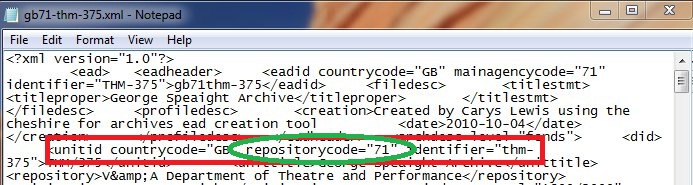
This is made up of 3 parts: countrycode, repositorycode, and identifier. The countrycode will always be GB, and the repositorycode is your ARCHON number. This is what we want to change.
If this collection was moving to the Modern Records Centre at the University of Warwick, the ARCHON code would need to be changed to 152.
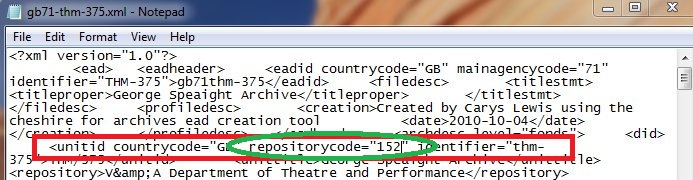
You will also need to change the <repository> name, and any other institution-specific information. This can all be changed in the EAD Editor.